Azure Concepts with Interview Questions
- What are different types of Cloud deployment model?
Public Cloud:
- Public cloud services are provided by third-party cloud providers to the general public over the internet.
- Resources like servers, storage, and applications are shared among multiple users or organizations.
- It is cost-effective, scalable, and accessible from anywhere with an internet connection.
- Examples include Amazon Web Services (AWS), Microsoft Azure, and Google Cloud Platform (GCP).
Private Cloud:
- Private clouds are dedicated cloud environments that are used exclusively by a single organization.
- They can be hosted on-premises or by a third-party provider and offer greater control and security.
- Private clouds are suitable for organizations with specific compliance or data privacy requirements.
Hybrid Cloud:
- Hybrid cloud combines both public and private cloud resources, allowing data and applications to move between them.
- Organizations can use the public cloud for scalability and cost-effectiveness while keeping sensitive data and critical workloads in a private cloud.
- Hybrid cloud facilitates seamless integration between on-premises and cloud environments.
Multi-Cloud:
- Multi-cloud refers to the use of multiple cloud providers to meet an organization’s computing needs.
- It can involve a combination of public, private, or hybrid clouds from different providers such as Amazon Web Services (AWS), Microsoft Azure, Google Cloud Platform (GCP), or IBM Cloud..
- Organizations choose multi-cloud to avoid vendor lock-in, leverage specialized services, and enhance redundancy.
2. Explain different Cloud Computing Service Models
There are different cloud service models in the cloud. These are the infrastructure as a Service (IaaS), Platform as a Service (PaaS), and Software as a Service (SaaS).
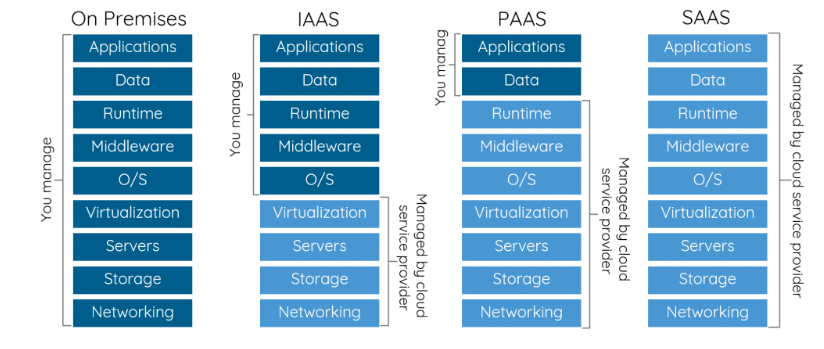
IaaS (Infrastructure as a Service):provides virtualized computing resources over the internet. It includes services like virtual machines, storage, and networking. Users can manage and control the operating systems, applications, and data hosted on the infrastructure. IaaS is highly flexible and scalable, making it suitable for organizations that want to manage their own software stack. e.g. Azure Virtual Machine, Azure Blob Storage, Azure Kubernetes Service,Azure Virtual Network,Azure Disk Storage
PaaS (Platform as a Service): PaaS offers a platform and environment for developers to build, deploy, and manage applications without worrying about underlying infrastructure. It provides tools and services for application development, databases, and middleware. PaaS is ideal for developers who want to focus on coding and not infrastructure management. e.g. Azure App Service, Azure Function, Azure SQL Database,Azure Cosmos DB
SaaS (Software as a Service): SaaS delivers software applications over the internet on a subscription basis. Users access the software through web browsers, and the provider handles maintenance, updates, and infrastructure. SaaS applications range from productivity tools like email and office suites to specialized software for various business needs. SaaS is user-friendly and requires minimal IT involvement. e.g. Azure DevOps, Azure AD, Azure Sentinel, Microsoft 365
Aside from IaaS, PaaS, and SaaS, other cloud computing service models are available like Function as a Service (FaaS),Backend as a Service (BaaS), Data as a Service (Daas) , Container as a Service (CaaS) etc.
3.What is CapEx and OpEx?
Capital Expenditure (CapEx) and Operational Expenditure (OpEx) are two financial models used to manage expenses in the context of cloud computing.
1. CapEx (Capital Expenditure):
- Upfront Investment: CapEx represents the upfront investment in physical infrastructure, such as servers, data centers, networking equipment, and software licenses. This model is traditionally associated with on-premises data centers.
- Long-term Assets: CapEx items are considered long-term assets that depreciate over time. Organizations typically allocate a significant budget for CapEx, and the costs are incurred upfront, even if the resources are not fully utilized immediately.
- Importance: In the context of the cloud, CapEx is essential for organizations that want to own and operate their infrastructure. It allows them to have complete control over hardware and software, which may be necessary for specific compliance or security requirements.
2. OpEx (Operational Expenditure):
- Pay-as-You-Go: OpEx is the model commonly associated with cloud computing services like Azure. It involves paying for services on a subscription or pay-as-you-go basis. You only pay for what you use, without the need for large upfront investments.
- Scalability and Flexibility: OpEx is highly flexible and scalable, making it easier to adapt to changing business needs. You can increase or decrease resources as required without significant financial commitments.
- Importance: OpEx is crucial for organizations looking for cost-effectiveness, agility, and the ability to quickly adopt new technologies. It allows businesses to focus on core operations without the burden of managing and maintaining physical infrastructure.
4.What is Azure Compute Services? What are different compute services from Azure?
Compute Services provides fundamental infrastructure and resources for running/hosting various types of applications, workloads, and virtual machines in the Azure cloud environment. Azure Compute Services are designed to be scalable, flexible, and highly available, making it easier for organizations to deploy and manage their applications and services.
Some of the key Azure Compute Services are:
- Virtual Machines (VMs): Azure VMs are virtualized computing environments that allow you to run Windows or Linux-based workloads. You can choose from a variety of VM sizes and configurations to meet your specific performance and resource requirements.
- App Service: Azure App Service is a platform-as-a-service (PaaS) offering that simplifies the deployment and management of web apps, mobile apps, and API apps. It supports various programming languages and frameworks.
- Azure Functions: Azure Functions is a serverless compute service that lets you run event-driven code without having to manage the underlying infrastructure. It’s suitable for building serverless applications and responding to events in real-time.
- Azure Kubernetes Service (AKS): AKS is a managed Kubernetes container orchestration service that simplifies the deployment, management, and scaling of containerized applications using Kubernetes.
- Azure Service Fabric: Azure Service Fabric is a distributed systems platform for building microservices-based applications. It provides tools and services for deploying, managing, and scaling microservices.
- Azure Virtual Machine Scale Sets: This service allows you to automatically scale a group of virtual machines based on demand. It’s ideal for applications that require elasticity and high availability.
5.What is the use of Azure Virtual machine scale set, what are some of its use case?
Azure Virtual Machines together with Virtual machine scale set helps to quickly create virtual machines on the cloud on demand anytime and anywhere. These are helpful especially for those who prefer to have take more control of the infrastructure and prefer to implement IaaS solutions for their business needs.
Azure VM Scale Sets helps to create thousands of Azure VMs on the cloud on demand with its auto-scaling and load-balancing features .
Azure VM Scale Sets can also be used as Azure DevOps Agents for CI/CD pipelines.Azure VM Scale Sets are meant to help us save cost by helping to create new VM on demand having multiple virtual machines in the cloud without the need of creating multiple VMs upfront.
Both Azure VMs and Azure VM Scale Sets are two great options for hosting databases, storage, and applications for your organization. They are both ideal, especially if your organization is still in the process of getting started in your cloud migration journey and prefers to have some of your resources, data, and workloads on-premises.
6. What is Azure App Service, and what are its key features?
Azure App Service is a fully managed Platform as a Service (PaaS) offering provided by Microsoft Azure. It enables developers to build, deploy, and scale web applications and APIs quickly and easily without having to manage the underlying infrastructure. Azure App Service supports multiple programming languages, frameworks, and development platforms, making it a versatile solution for hosting a wide range of web applications and services.
Key features of Azure App Service include:
- Multiple Hosting Options: Azure App Service supports various hosting options, including web apps, API apps, mobile app backends, and functions. This flexibility allows you to host different types of applications within a single service.
- Built-in Scalability: App Service makes it simple to scale your applications vertically or horizontally. You can manually adjust the number of instances or set up auto-scaling based on specific metrics or schedules.
- High Availability: Azure App Service provides built-in load balancing and redundancy across multiple datacenters, ensuring high availability for your applications. It automatically handles hardware failures and updates.
- Continuous Integration and Deployment (CI/CD): You can set up continuous integration and continuous deployment pipelines to automate the deployment of your code changes from source control repositories, such as Azure DevOps, GitHub, or Bitbucket.
- Integration with Azure Services: Azure App Service integrates seamlessly with other Azure services, such as Azure SQL Database, Azure Cosmos DB, Azure Active Directory, and Azure Functions. This enables you to build comprehensive, cloud-native applications with ease.
- Custom Domains and SSL Certificates: You can use your custom domain names and SSL/TLS certificates to secure and brand your applications. Azure App Service provides managed certificates and supports the use of custom certificates.
- Development Language Support: Azure App Service supports a wide range of programming languages and frameworks, including .NET, Java, Node.js, Python, PHP, Ruby, and more. This allows developers to choose the technology stack they are most comfortable with.
- DevOps and Application Insights: Integrated with Azure DevOps, Azure Application Insights, and Azure Monitor, you can monitor the performance and health of your applications, set up alerts, and gain insights into application usage and user behavior.
- Support for Containers: Azure App Service for Containers allows you to deploy and manage containerized applications using Docker. This provides flexibility and portability for your application deployments.
7. What is the difference between a Web App and an API App in Azure App Service, and how do they differ in terms of usage and deployment?
Azure App Service provides different types of services to host various types of applications, including Web Apps and API Apps. Both are hosted within the same Azure App Service offering.
Web App:
Web Apps are primarily designed for hosting web applications, which are interactive and user-facing. These can be websites, web applications, or web-based software that users interact with directly through a web browser.Web Apps typically have a user interface (UI) that users interact with.
API App:
API Apps are specifically designed for hosting web APIs (Application Programming Interfaces). They are intended for exposing services and data over HTTP/HTTPS to be consumed by other applications, including web and mobile apps. API Apps do not have a user interface for direct user interaction. Instead, they expose endpoints that allow other applications to send HTTP requests to perform specific actions or retrieve data.
8. Explain the auto-scaling options available in Azure App Service and how they work.